Editor's review
PDFcamp Printer (pdf writer) is a virtual printer to create PDF documents. When a user prints their document to the PDF Printer, rather than sending the file to a printer, the software creates a PDF Document without use of Adobe Acrobat application.
Features: PDFcamp Printer (pdf writer) is a nice PDF creation software. After installation of the program, the printer driver is available in your printer list. Any printable documents created by Windows applications can be easily converted to a PDF document. Whether the document is a Word document, Excel spreadsheet, a PowerPoint presentation or a simple TXT document, they are converted equally easily. The conversion process is as simple as printing any document.
This printer property setting provides you various tabs to configure your PDF document output. Tabs are links, page setup, finish, compression, email, doc Info, Save As, font embedding, security. Page setup allows you set page margins and page orientation. The application supports font embedding and sub-setting. You can compress the images used in the document. Security options include password protection. You can set distribution restriction on your converted PDF document by adding printing restrictions, copying and further modifications to the document for unintended use. You can select file creation option from available list like rename if file exist, overwrite if file exist, insert before first page etc.
Overall: The utility helps you get the documents converted into PDF format maintaining the desired quality of the document.


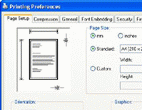
User comments